- [email protected] is the most active
- [email protected] was (for a short period) officially affiliated with r/unixporn
- [email protected], as Blaze mentioned, appears dead
- [email protected] – SDF is one of the oldest servers out there (est. 1987), their Lemmy instance is going to be friendlier to vintage computing
- [email protected] is a Reddit repost bot
- codeberg.org/cerement
- cerement.codeberg.page
- @[email protected]
- he/him
- header credit – Randall Mackey, The Lonely Cosmonaut
- 1 Post
- 170 Comments

 10·2 days ago
10·2 days ago- LibreWolf ← Firefox
- Mullvad ← Tor ← Firefox
“Rise and shine, Mister Gleek. Rise and … shine. Not that I … wish to imply you have been sleeping on the job. No one is more deserving of a rest … and all the effort in the world would have gone to waste until … well, let’s just say your hour has … come again. The right man in the wrong place can make all the difference in the world. So, wake up, Mister Gleek. Wake up and … smell the ashes …”

 38·8 days ago
38·8 days agono love for RISC-V?

 1·12 days ago
1·12 days agoit was clearly a feature
“Candiru!”

 7·24 days ago
7·24 days ago- repeat the “Don’t sweat it.”
- Ubuntu is a perfectly fine starting point (the other “beginner distro” that’s commonly recommended is LinuxMint)
- »AFTER« you become comfortable with what you have:
- try familiarizing yourself with the command line
- far more competent than Windows
cmd.exeor PowerShell - [email protected]
- far more competent than Windows
- get overwhelmed with all the distro choices available
- get bitten by the distro-hopping bug (“Gotta try them all!”)
- and then try Distrobox (“ALL the distros at once!”)
- get bitten by the distro-hopping bug (“Gotta try them all!”)
- try familiarizing yourself with the command line
- »THEN« take a look at immutable distros
- “immutable distro” is a catch-all term that embraces several concepts
- immutable – the root filesystem is set to read-only – makes it harder to mess up your system
- declarative – your hardware and packages and configs are declared in a master configuration file
- atomic / transactional – updates are checked as they’re applied, if it fails, it gets rolled back to a previous “safe state”
- container / sandbox – ex. Flatpak or Docker or OCI – apps are isolated in their own sandbox and not allowed to mess up anything else
- “immutable distro” is a catch-all term that embraces several concepts

 22·28 days ago
22·28 days agothis explains caution, wariness, concern, unfamiliarity with the terminal – it doesn’t explain the revulsion people show to even the thought of the terminal as a partner to a GUI

 12·28 days ago
12·28 days ago- you have to figure out what the icons are and which menu holds which command
- in a GUI, only the basic options are laid out for you – newcomers regularly assume something can’t be done because the option isn’t there rather trying to find out if the option has just been moved to a completely different area of the UI
- GUIs regularly freeze up with even less indication of what’s going on (do you wait a few seconds or half an hour when the beach ball isn’t spinning)
- (on a side note, GUIs are generally a nightmare for accessibility options)

 166·28 days ago
166·28 days agowhy are people so terrified of the terminal?

 2·1 month ago
2·1 month agosorry, best I can do is Glorious Eggroll Linux

 8·1 month ago
8·1 month agothe graph (not the popularity)

 2·1 month ago
2·1 month ago- only works for something like water that can evaporate (or be absorbed) without leaving anything behind (plain tea, black coffee maybe) – if there’s any sugar or anything fatty (ex. cream), then that all has to be cleaned out otherwise it leaves a sticky mess that attracts even more dirt
- make sure it’s off and unplug the battery until everything is dry (and clean)
(talking about the HOA)
but they do suck blood

 6·1 month ago
6·1 month agoa name that evokes “facehugger” wouldn’t have been my first choice …

 31·1 month ago
31·1 month ago- Windows 11 getting Copilot+ Recall


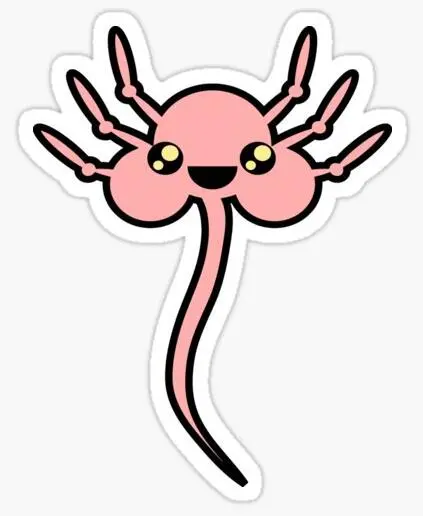
when you can follow, subscribe to, post to, or comment on any community on any instance, there’s no fragmentation
when followers know there are plenty of options, it also prevents any single community from becoming too big or overbearing – and since the instances are all privately owned, the only thing you gain by growing your community bigger than everyone else is increased server load